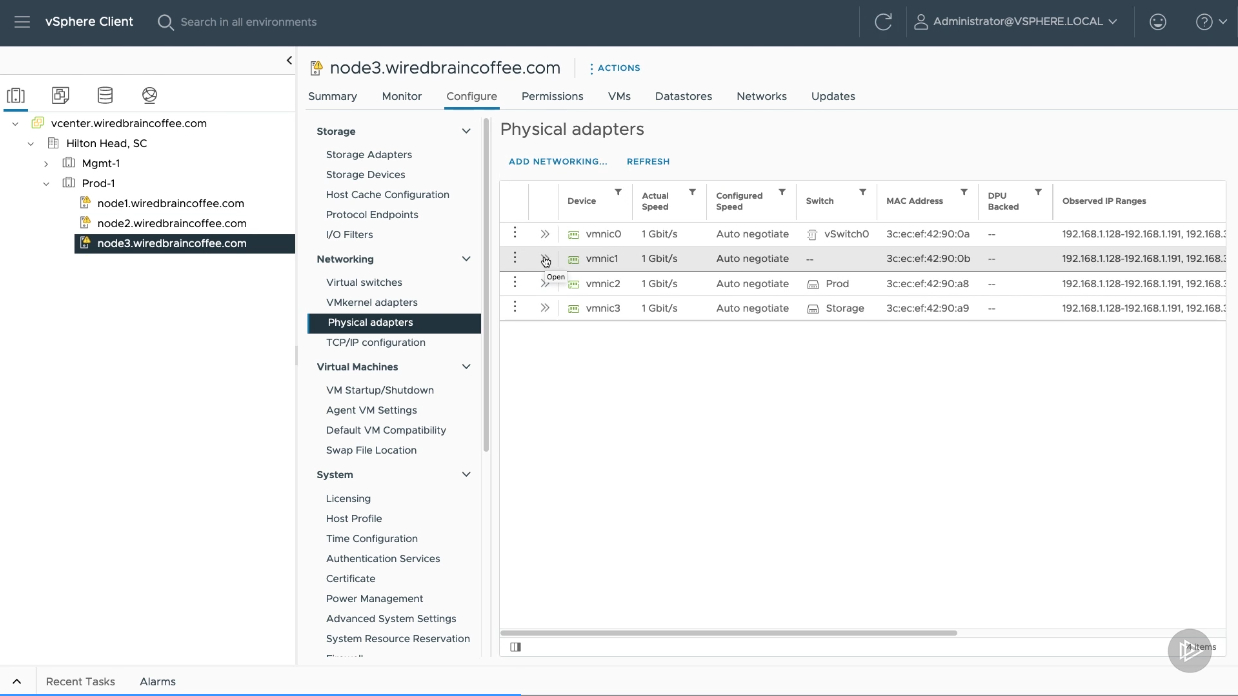VMware vSphere: Network Topology
Load Investigation One-Liners
Networking Backup and Restore
Adjust the CPU/RAM
Add a new disk
Add a new NIC
Add an Uplink
Add a new Port Group
Add a new Standard Switch
Add a new Distributed Switch
Network Topology
Configuring VLAN and PVLAN
Configuring LACP
User Friendly NIC Naming
Running FSCK from a boot ISO
Attaching Global Templates and Registering Templates
This set of directions will show you how to view your network and disagnose issues
How to view
1. Go to vSphere > Network
2. Select a Switch (We selected the Prod Switch)
3. Go to Configure > Topology
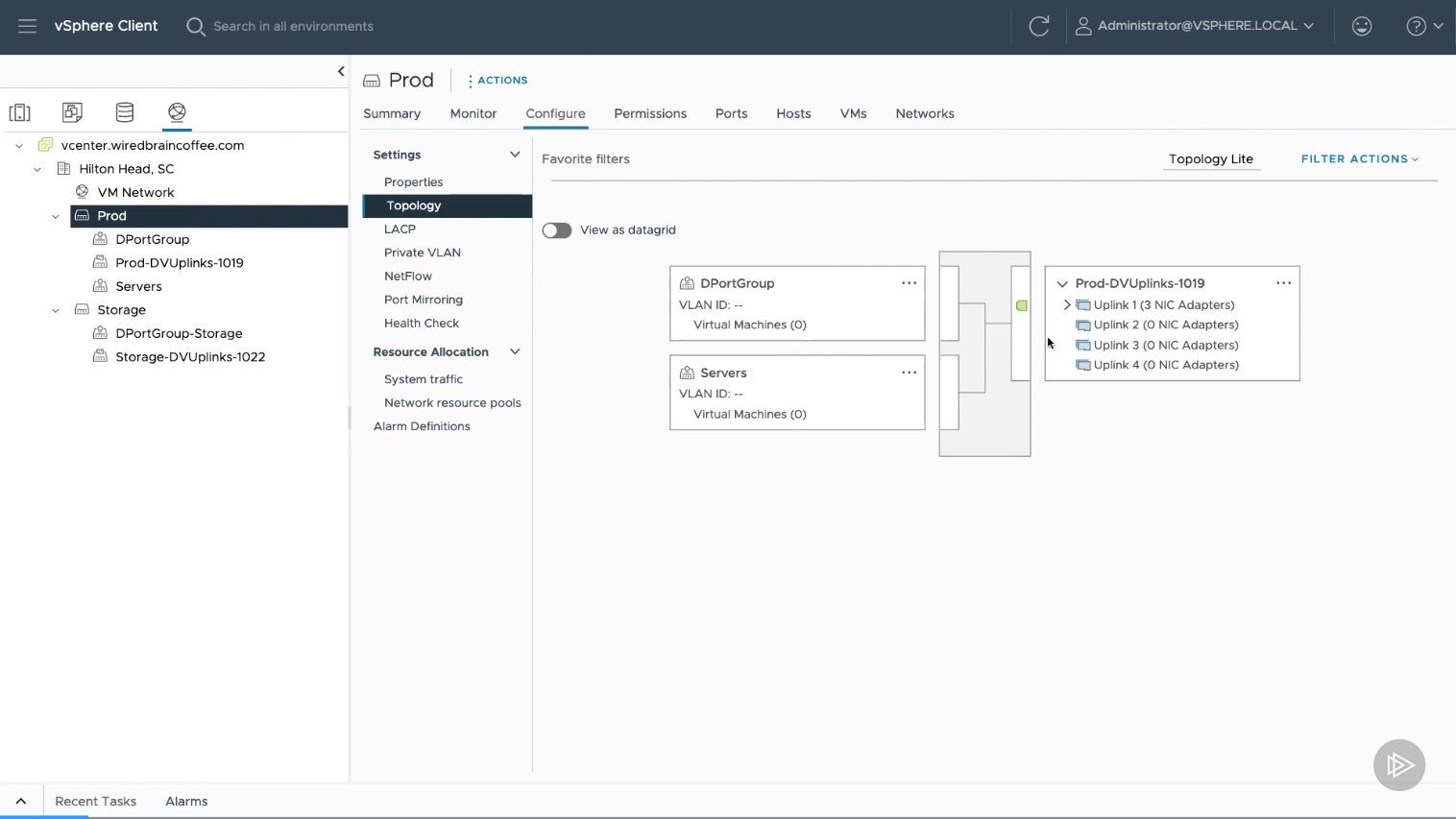
Health Check
You can check on the health by clicking on "Health Check"
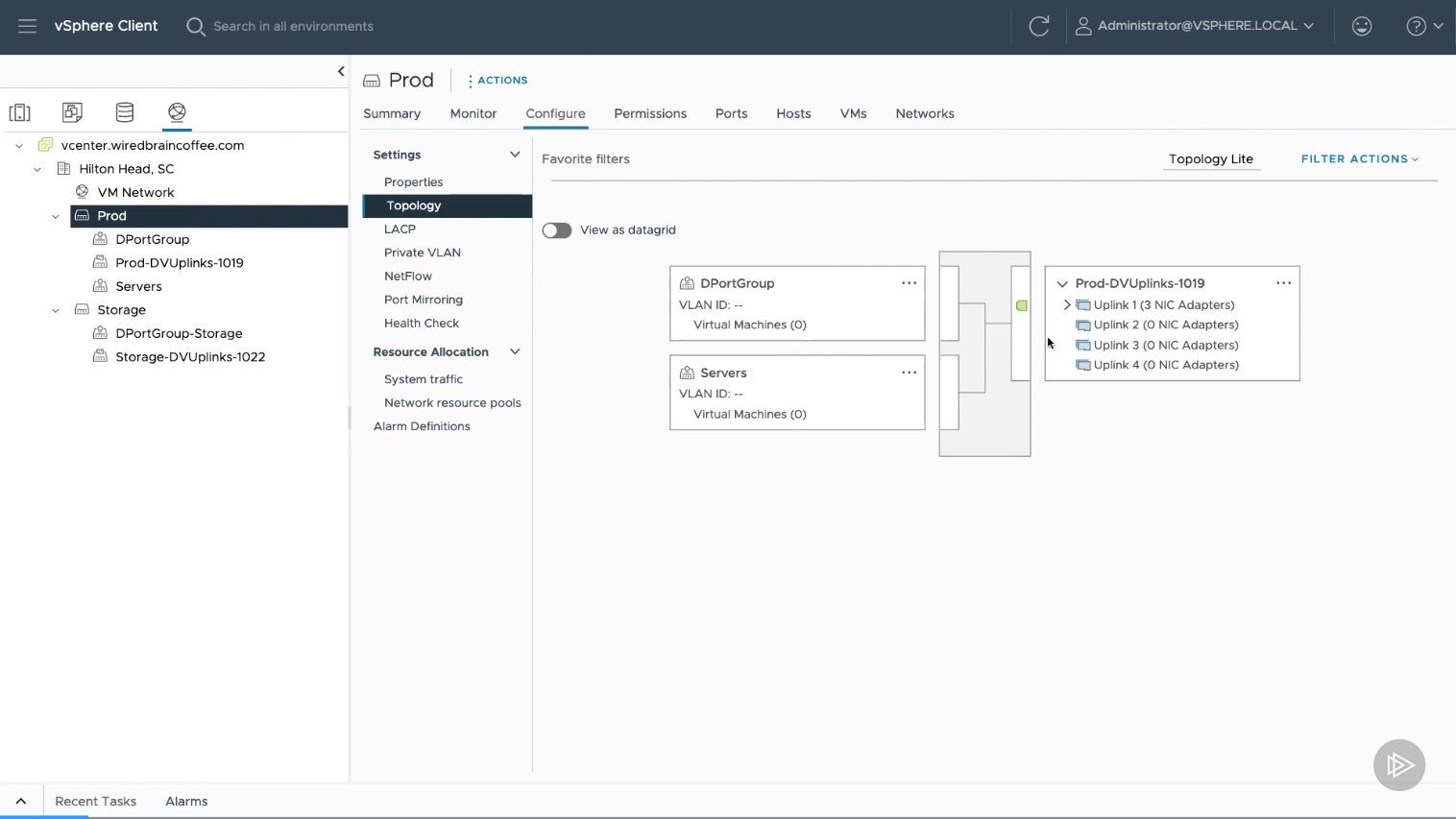
Used Uplink
You can see which hosts are using the uplinks

Another view
1. Go to vSphere > Hosts and Clusters > Select a Group (We selected the Prod-1 group) > Select a VM
2. Click on "Configure" > Networking > Physical Adapters
3. You can see that the uplink is missing
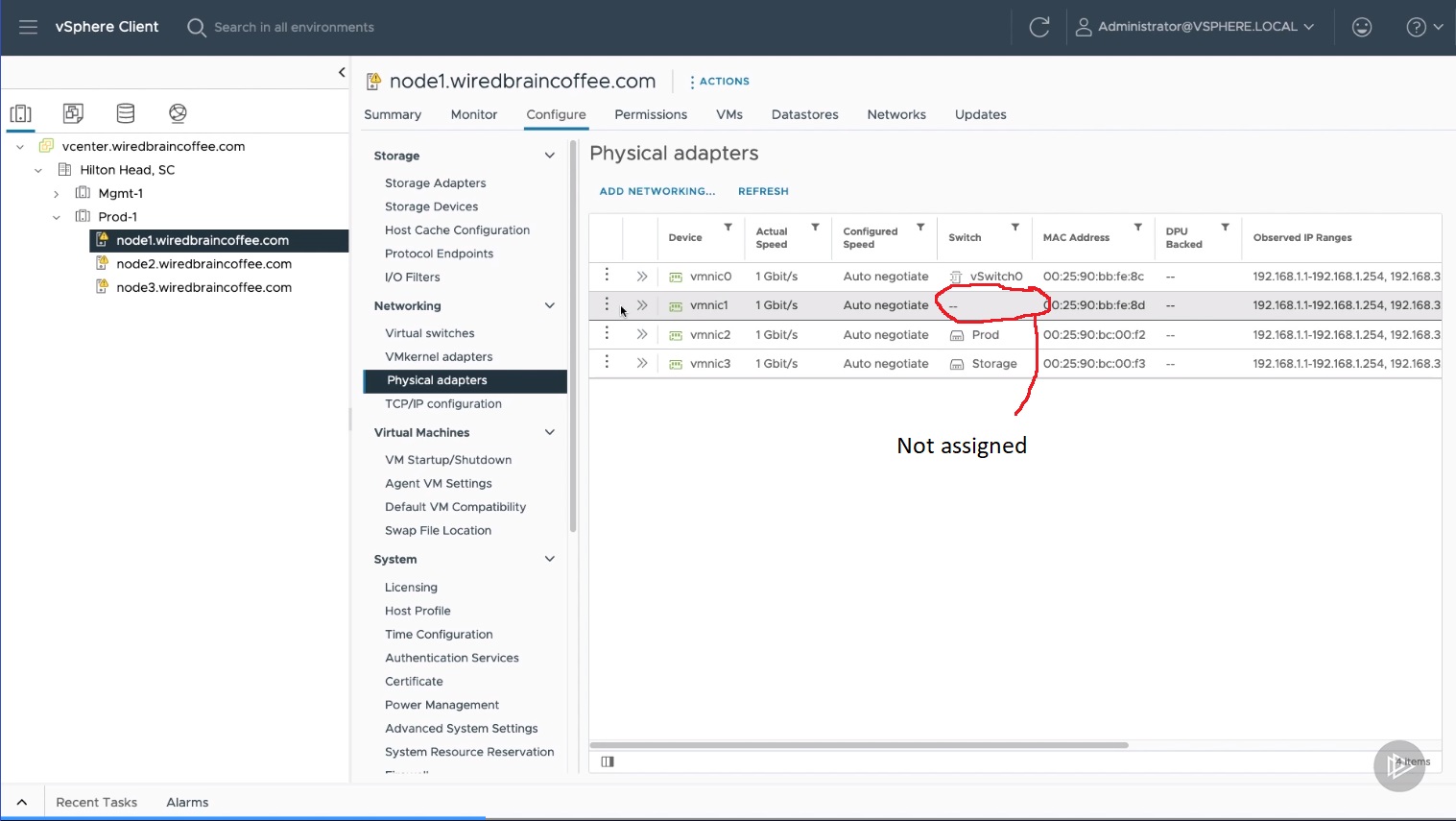
If you hover over the >>, it says open, because it's not used