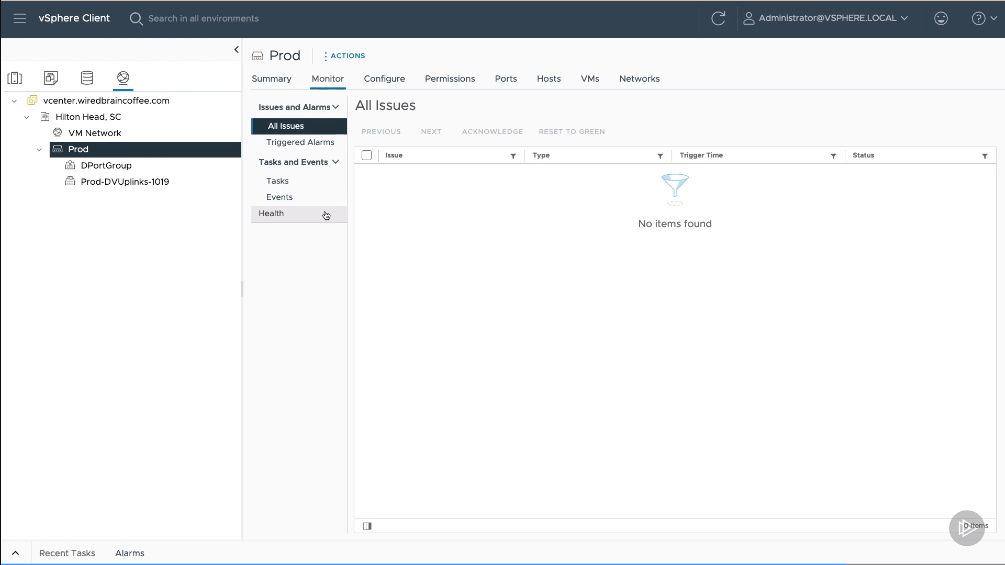VMware vSphere: Adding a new vSphere Distributed Switch
Note: VMware standard switches (vSwitches) are configured on individual ESXi hosts, while distributed switches (vDS) are centrally managed and applied to multiple ESXi hosts.
Creating a vSphere Distributed Switch
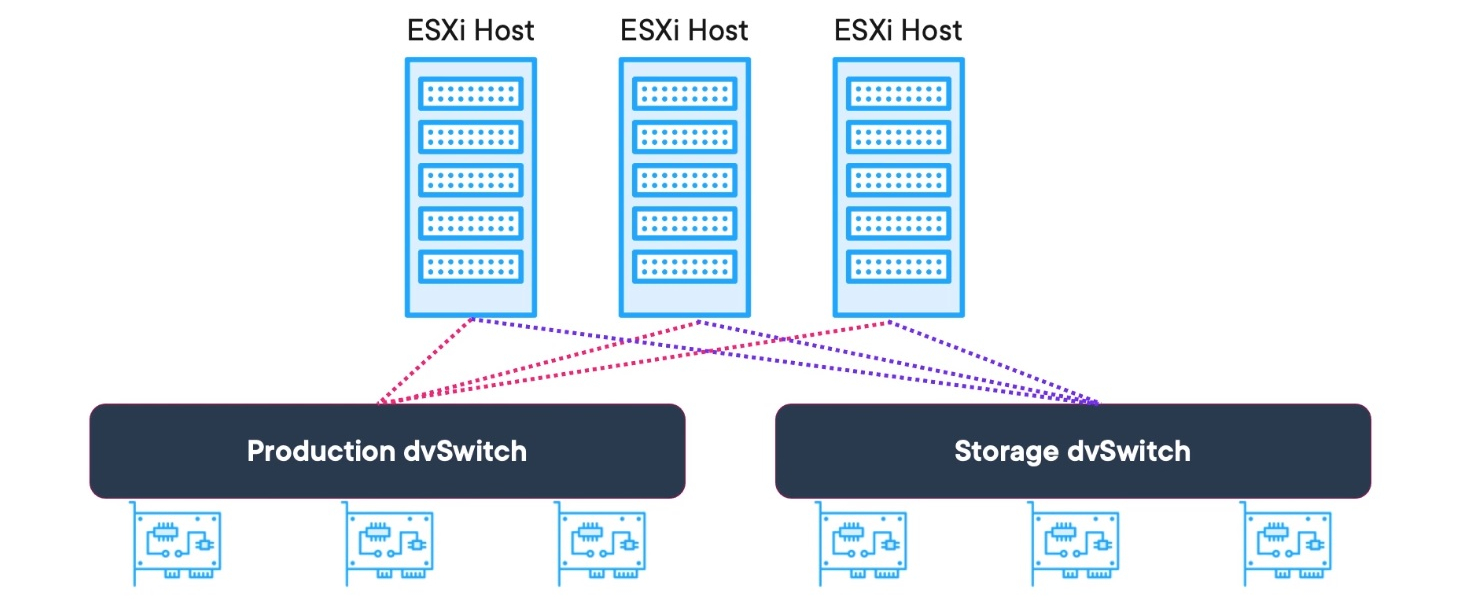
1. We're starting in the Network Inventory and we're creating a 2nd Distributed Switch for our storage.
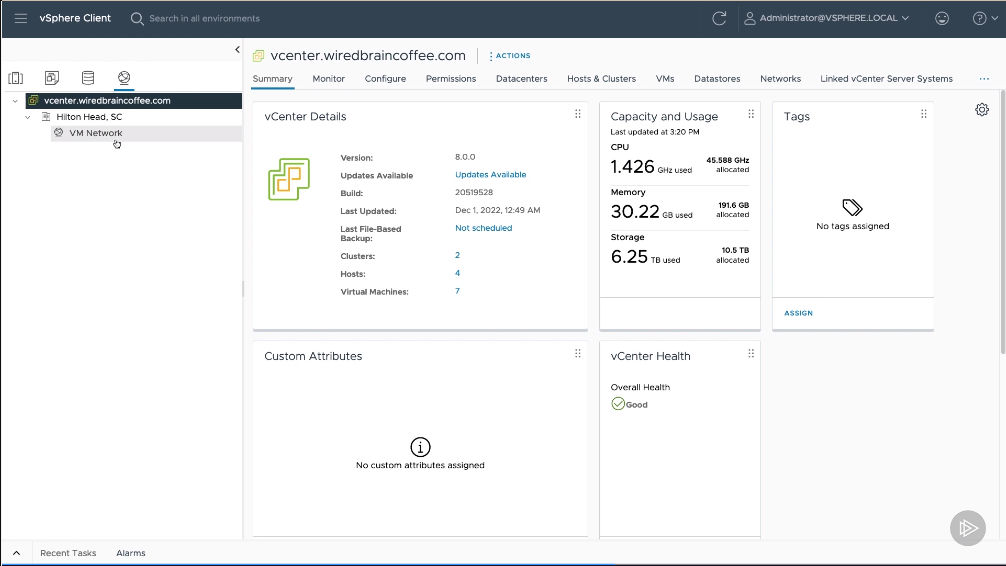
2. vCenter > Network > Right click on Virtual Data Center (Hilton Head, SC) > Distributed Switch > New Distributed Switch
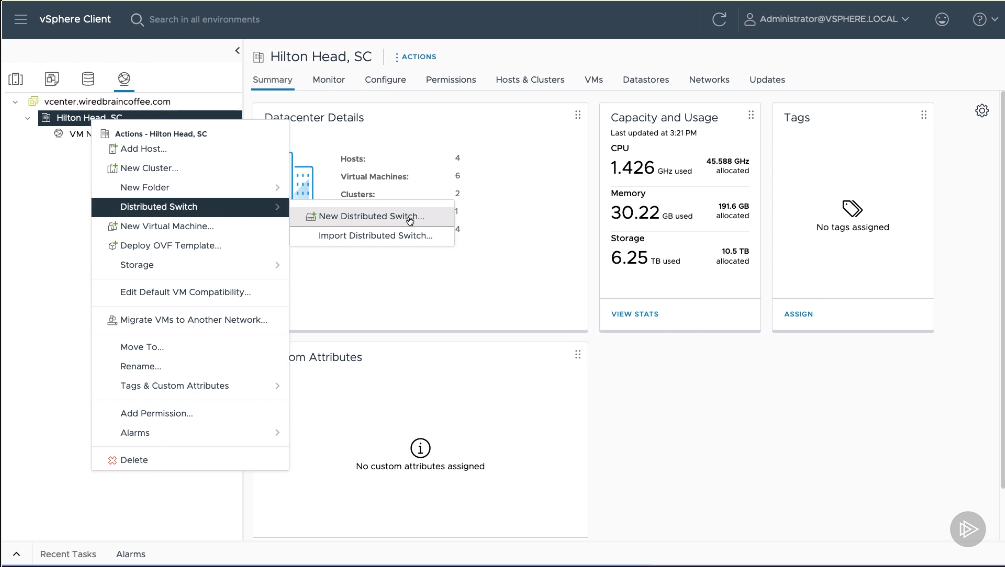
3. Give it a name
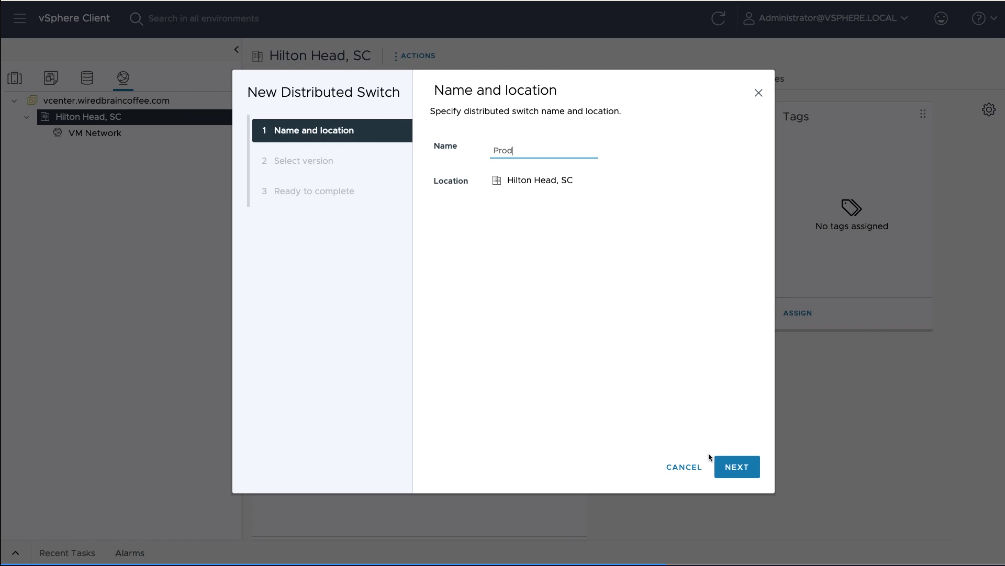
4. Select a version
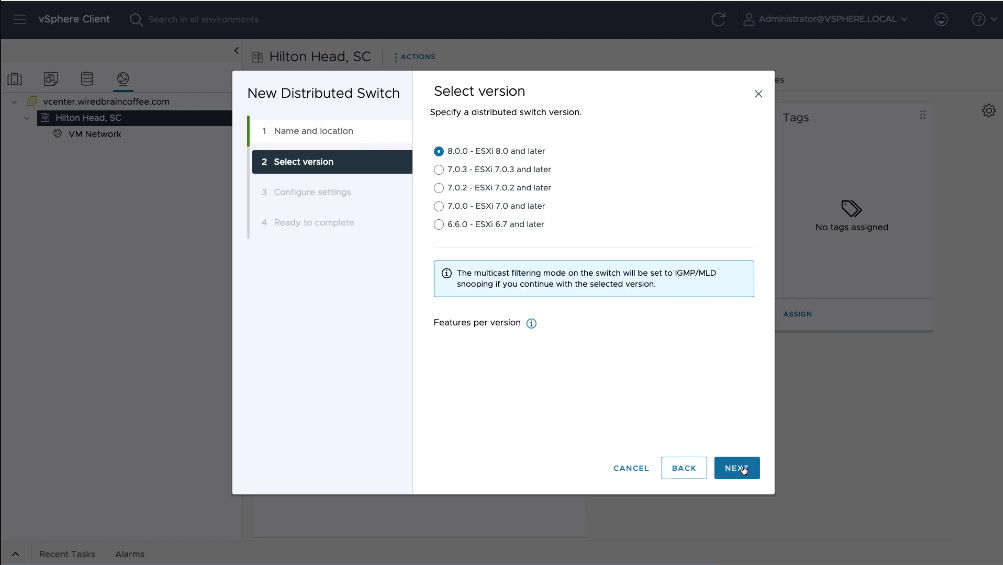
5. We have a lot of options:
a. How many uplinks would we like on the switch?
b. Would we like network I/O control enabled?
c. Would we like to create a default port group and what do we want to name it?
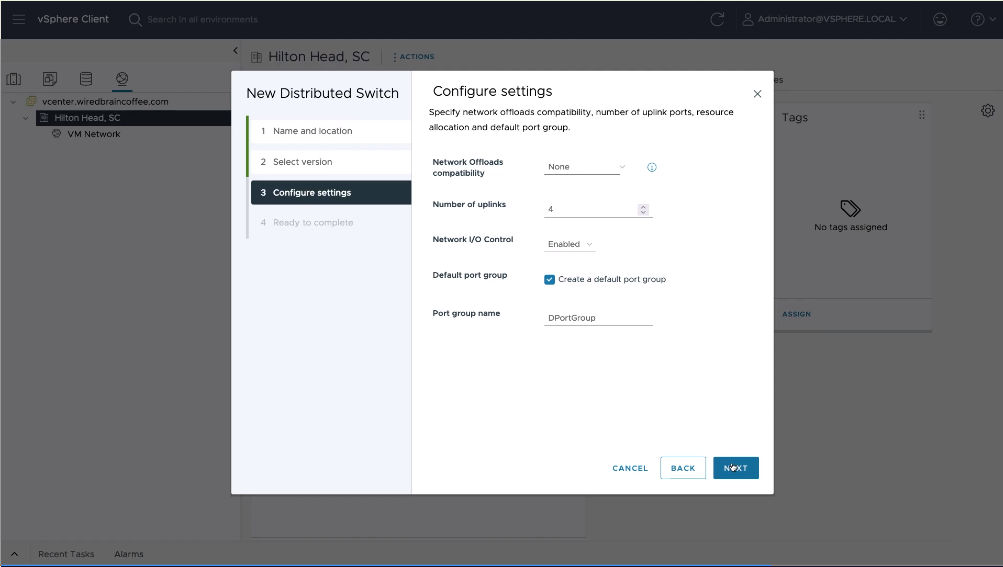
6. Click "Finish" to finish creating the Distributed Switch
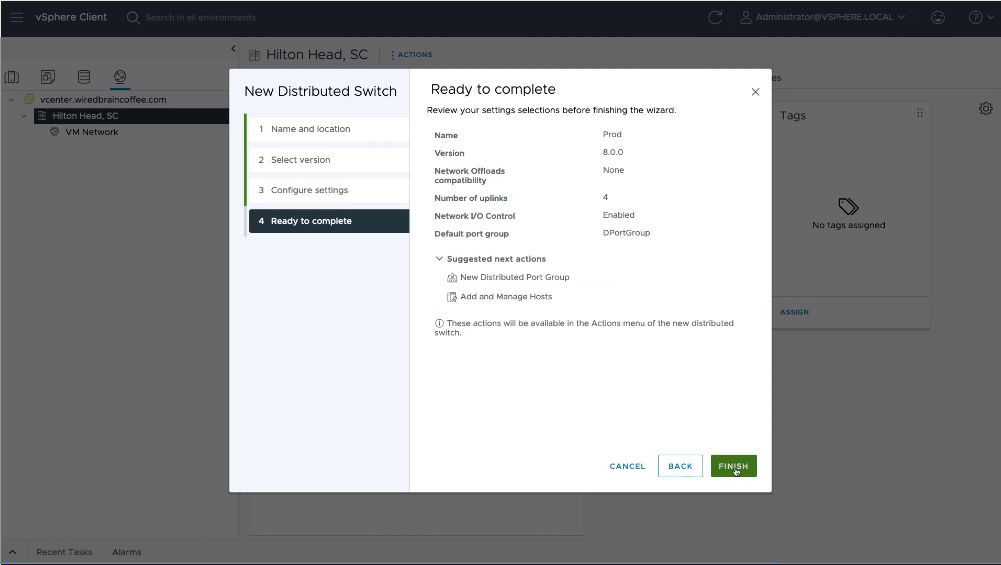
It's now created!
7. Now we see our new "Prod" Distributed Switch
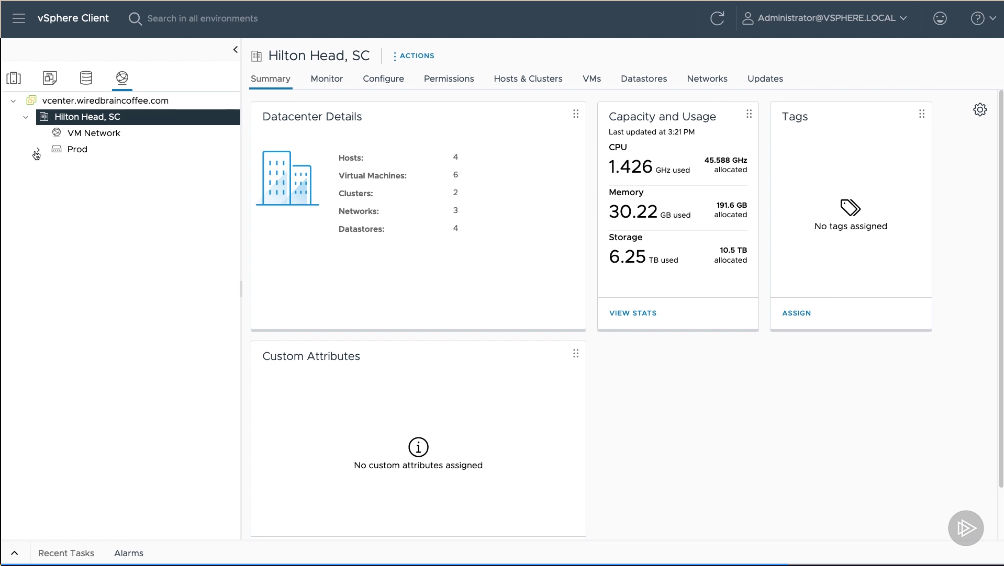
8. You can see the new port group (DPortGroup)
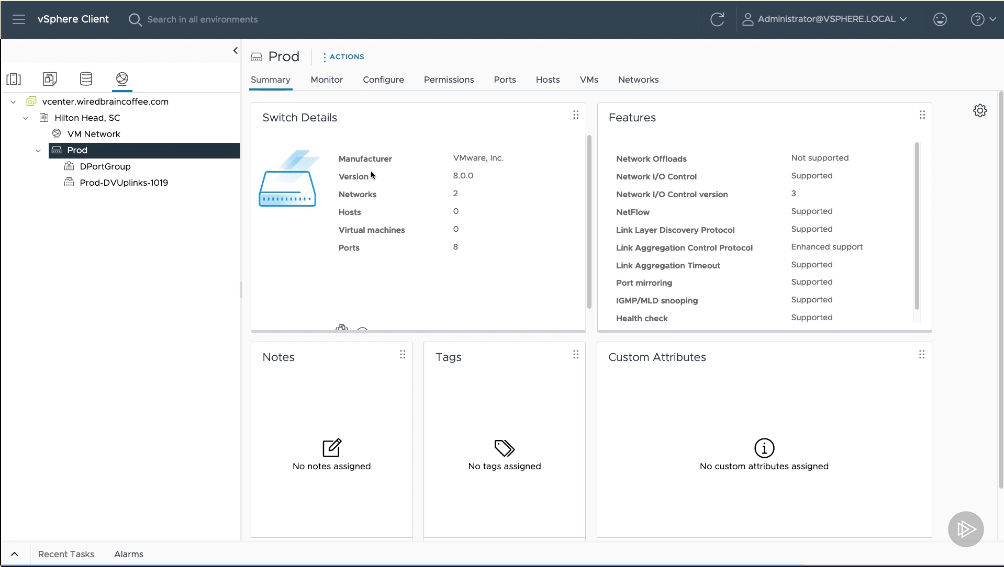
9. If we click on monitor, we can see any issues