VMware vSphere: Adjust the CPU/RAM allocation on a VM
Load Investigation One-Liners
Networking Backup and Restore
Adjust the CPU/RAM
Add a new disk
Add a new NIC
Add an Uplink
Add a new Port Group
Add a new Standard Switch
Add a new Distributed Switch
Network Topology
Configuring VLAN and PVLAN
Configuring LACP
User Friendly NIC Naming
Running FSCK from a boot ISO
Attaching Global Templates and Registering Templates
This set of directions will walk you thru setting up a new virtual disk on a VM.
Steps
1. Open the Edit Settings page on the VM you want to add a disk to
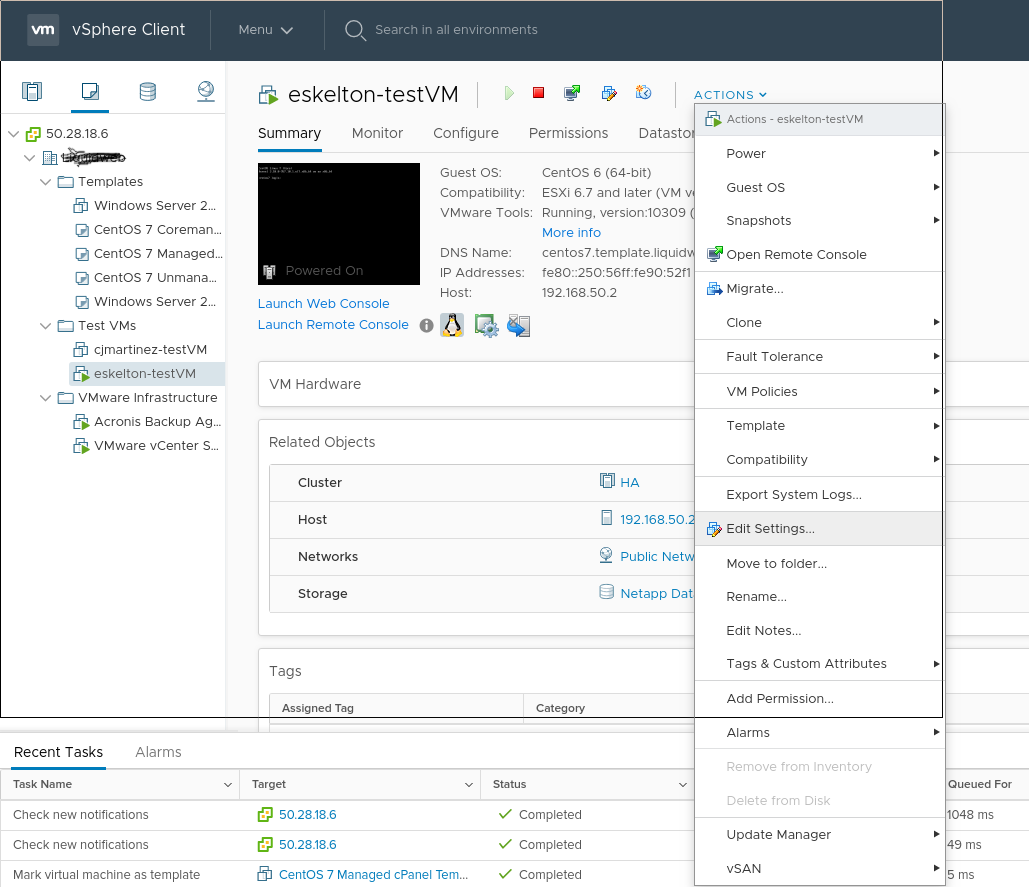
2. Change the value in the appropriate box
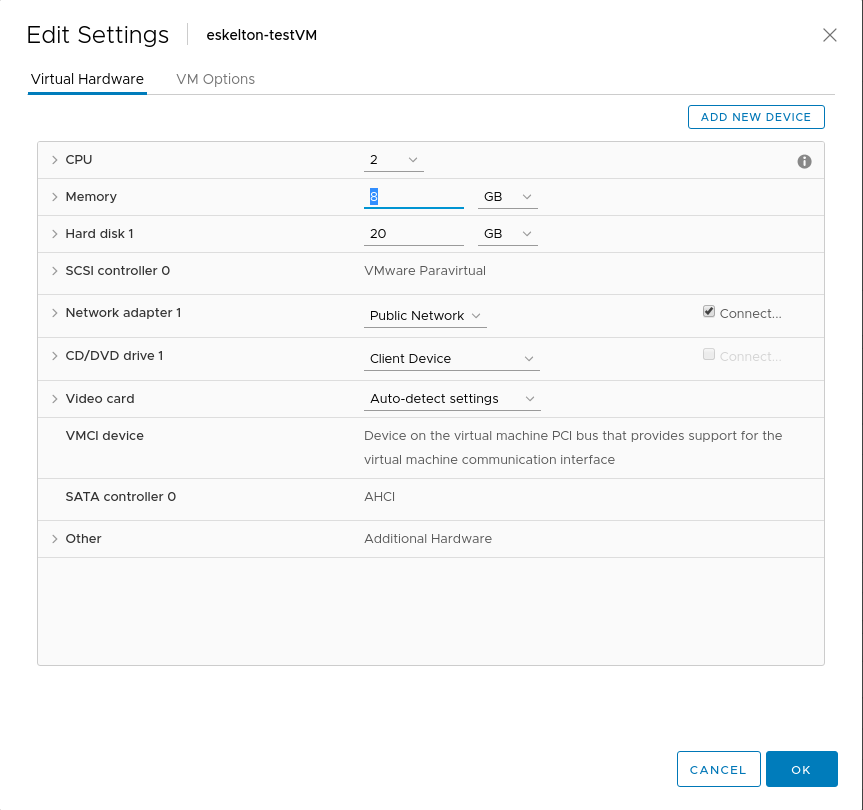
3. Start the VM back up and confirm the new values show up
Check the RAM:
free
Check CPU count:
nproc