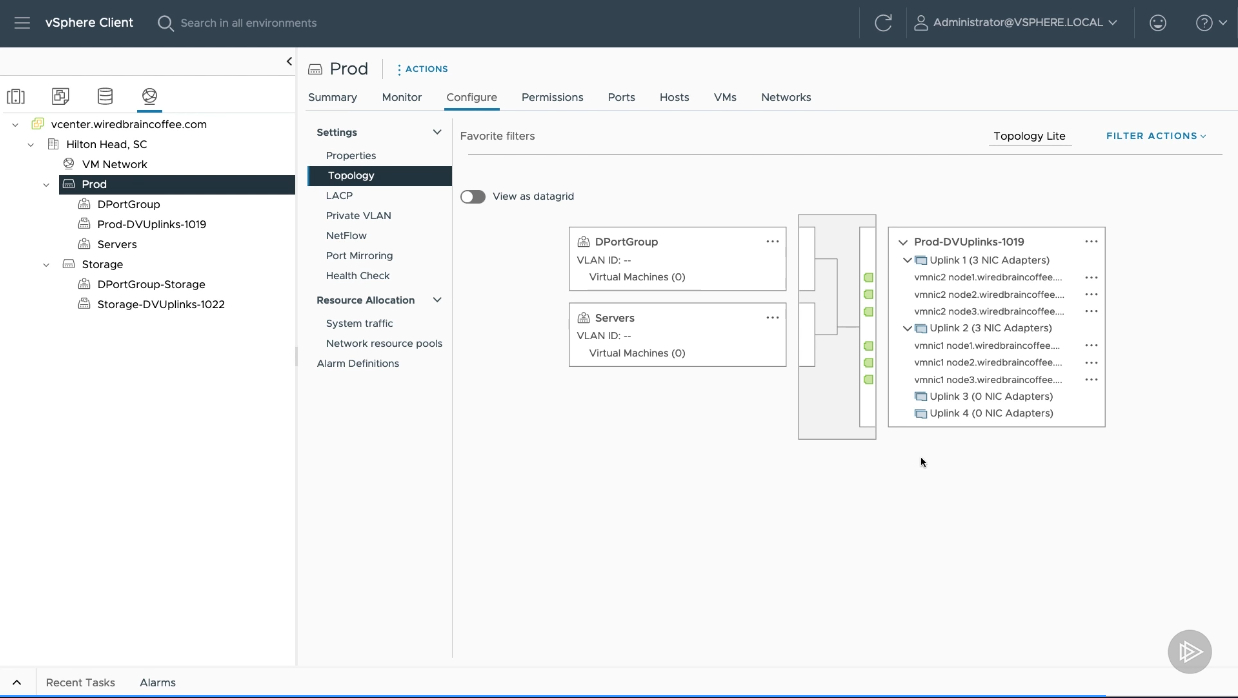VMware vSphere: Add an Uplink
Definitions
Uplinks: VMware uplinks are connections between a virtual switch (vSwitch) and a physical network adapter (NIC) on an ESXi host. They enable communication between virtual machines (VMs) and the physical network.
VMkernel adapter: A VMkernel adapter, also known as a VMkernel port or interface, is a virtual device that allows communication between the ESXi host and the outside world.
Difference between vmkernel adapter and uplink: A VMkernel adapter is a virtual connection used for internal VMware operations, while an uplink is a physical connection to the external network.
An uplink is a connection from a NIC(vmnicX) to a switch. Whereas vmkernel(vmkX) is where IP addresses and default routes are configured for hosts.
This set of directions will walk you through creating an Uplink.
Steps
1. Go to vSphere > Network
2. Select a Switch (We selected the Prod Switch)
3. Go to Configure > Settings > Topology
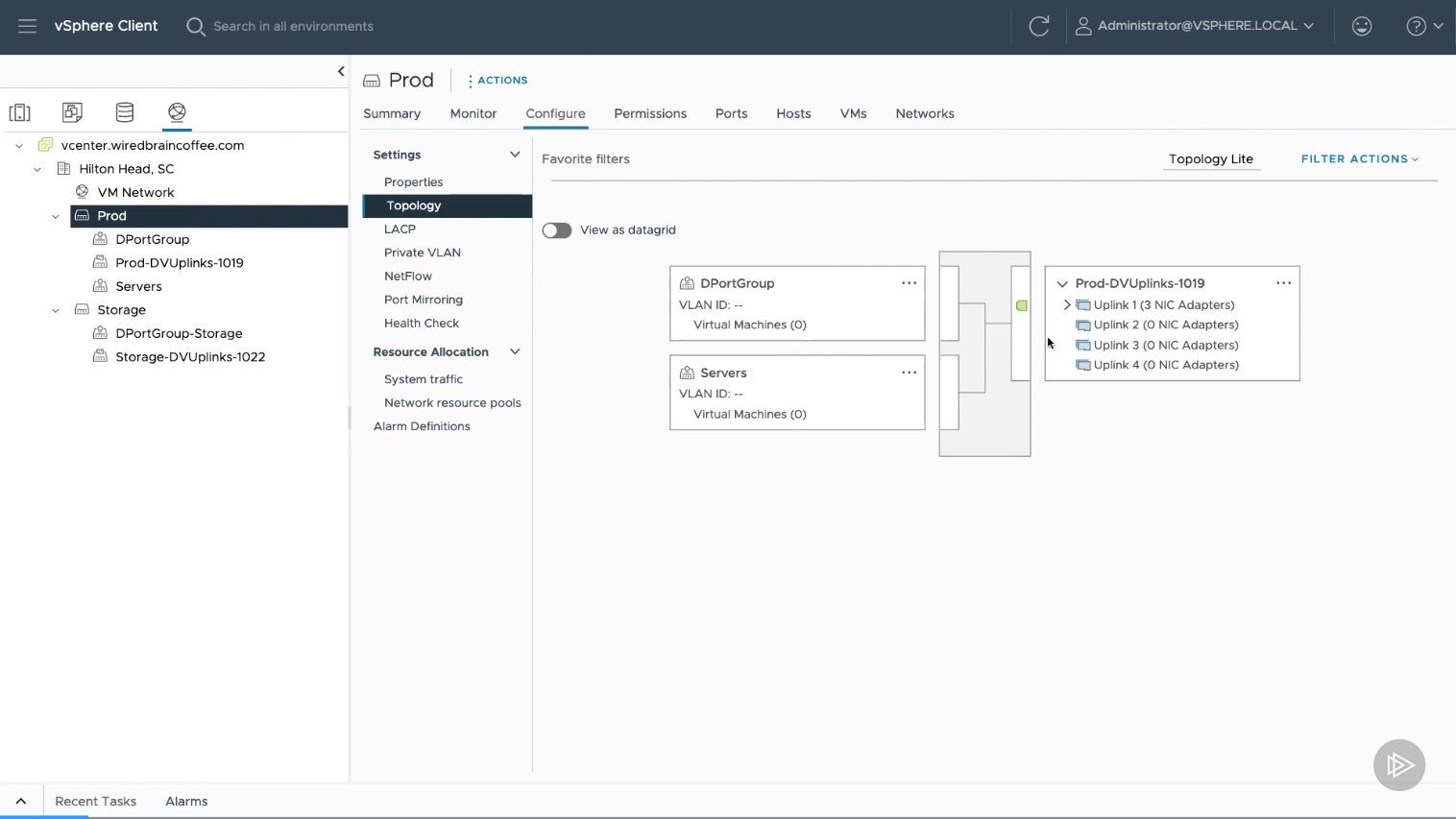
4. Go to vSphere > Hosts and Clusters > Select a Group (We selected the Prod-1 group) > Select a VM
5. Click on "Configure" > Networking > Physical Adapters
6. You can see that the uplink is missing
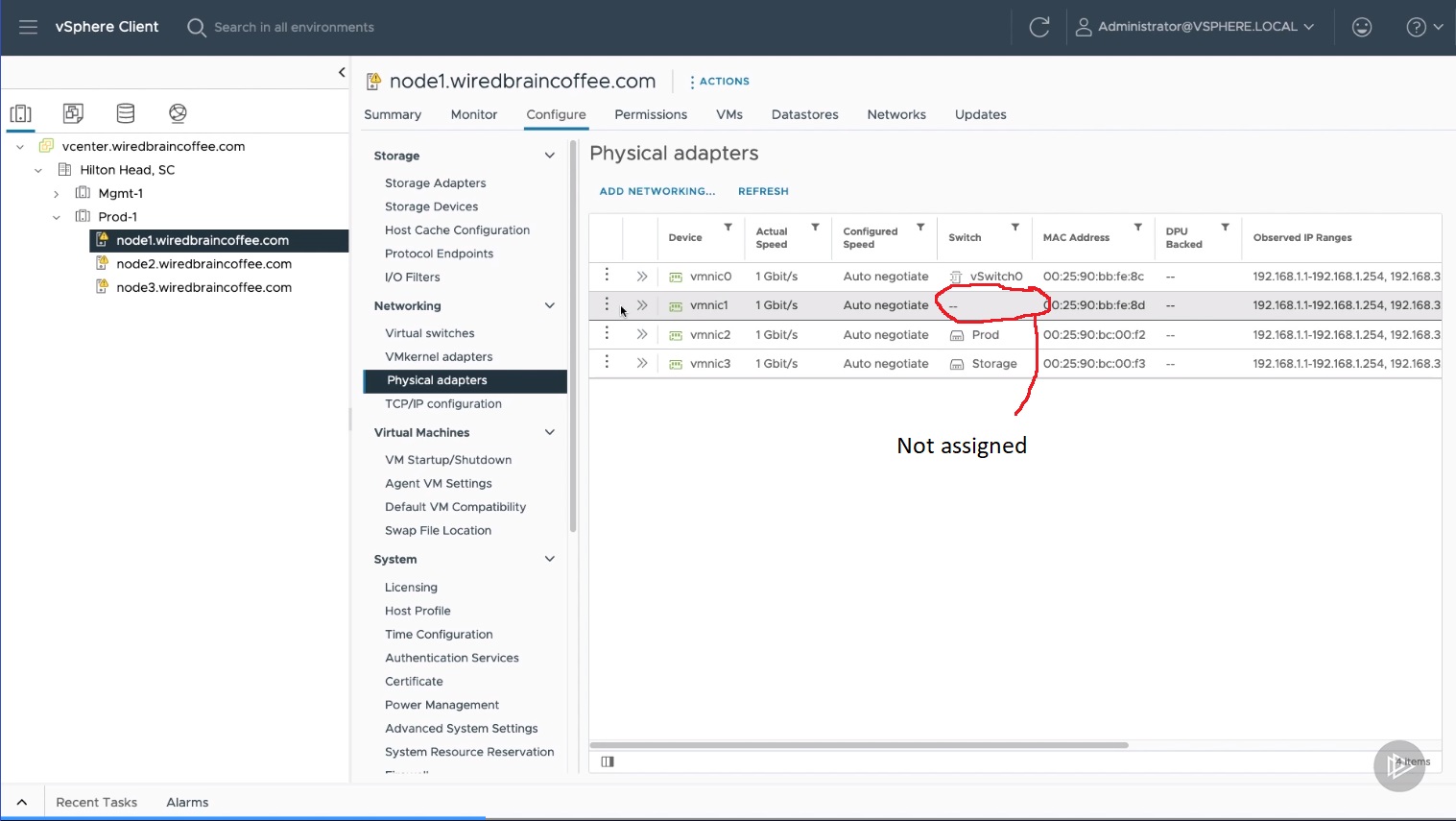
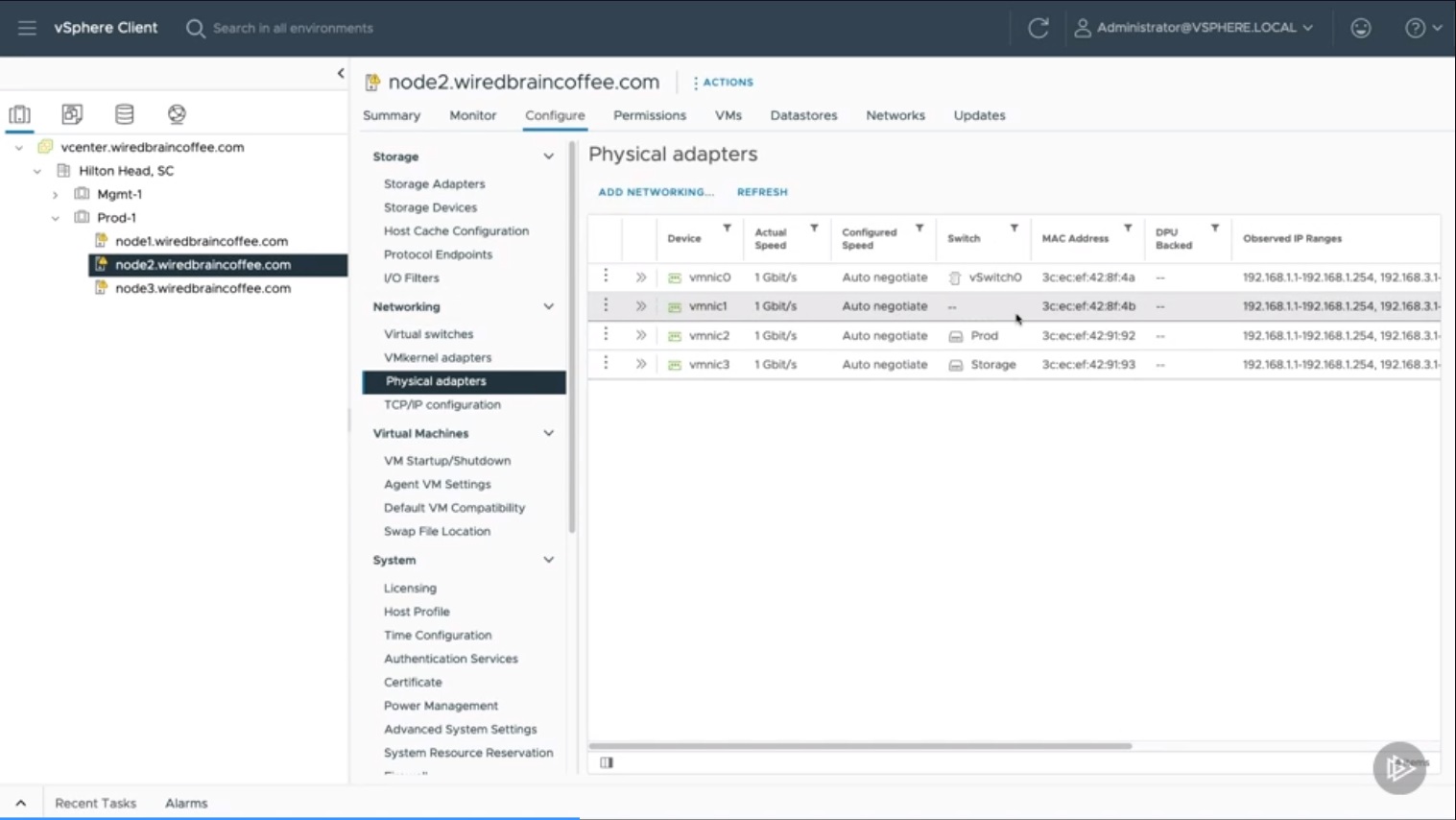
If you hover over the >>, it says open, because it's not used
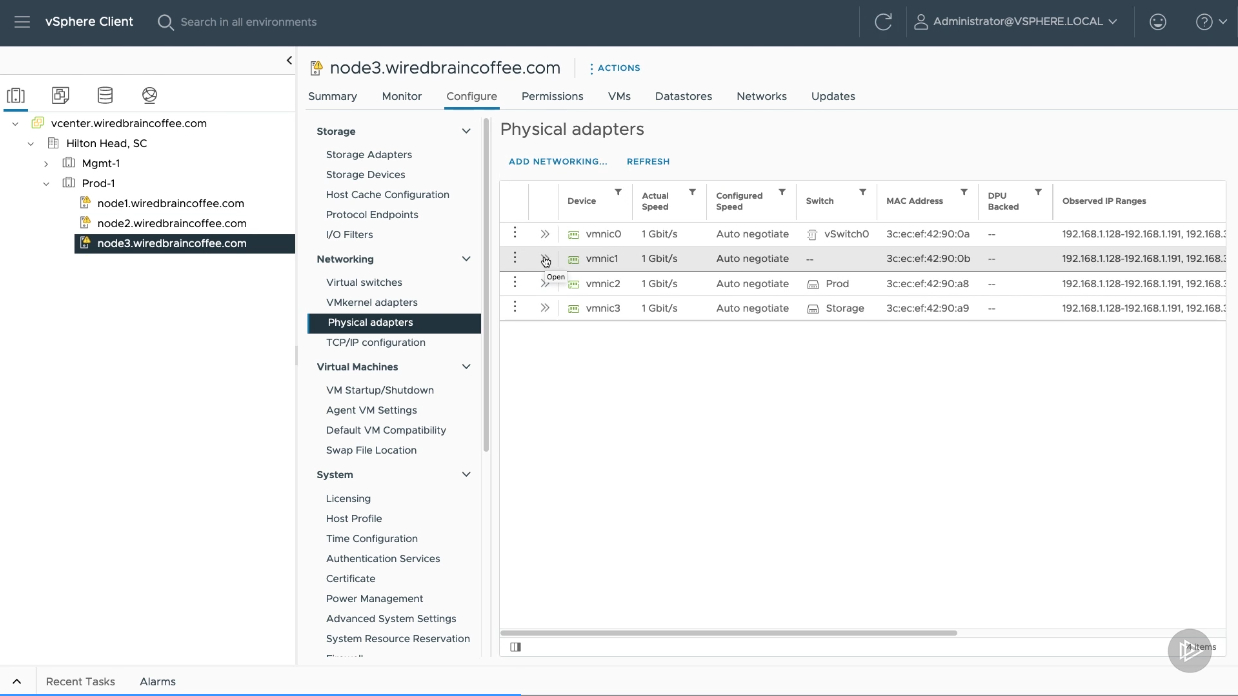
7. Right click on the Switch (in this case it's called Prod)
8. Select "Add and Manage Hosts"
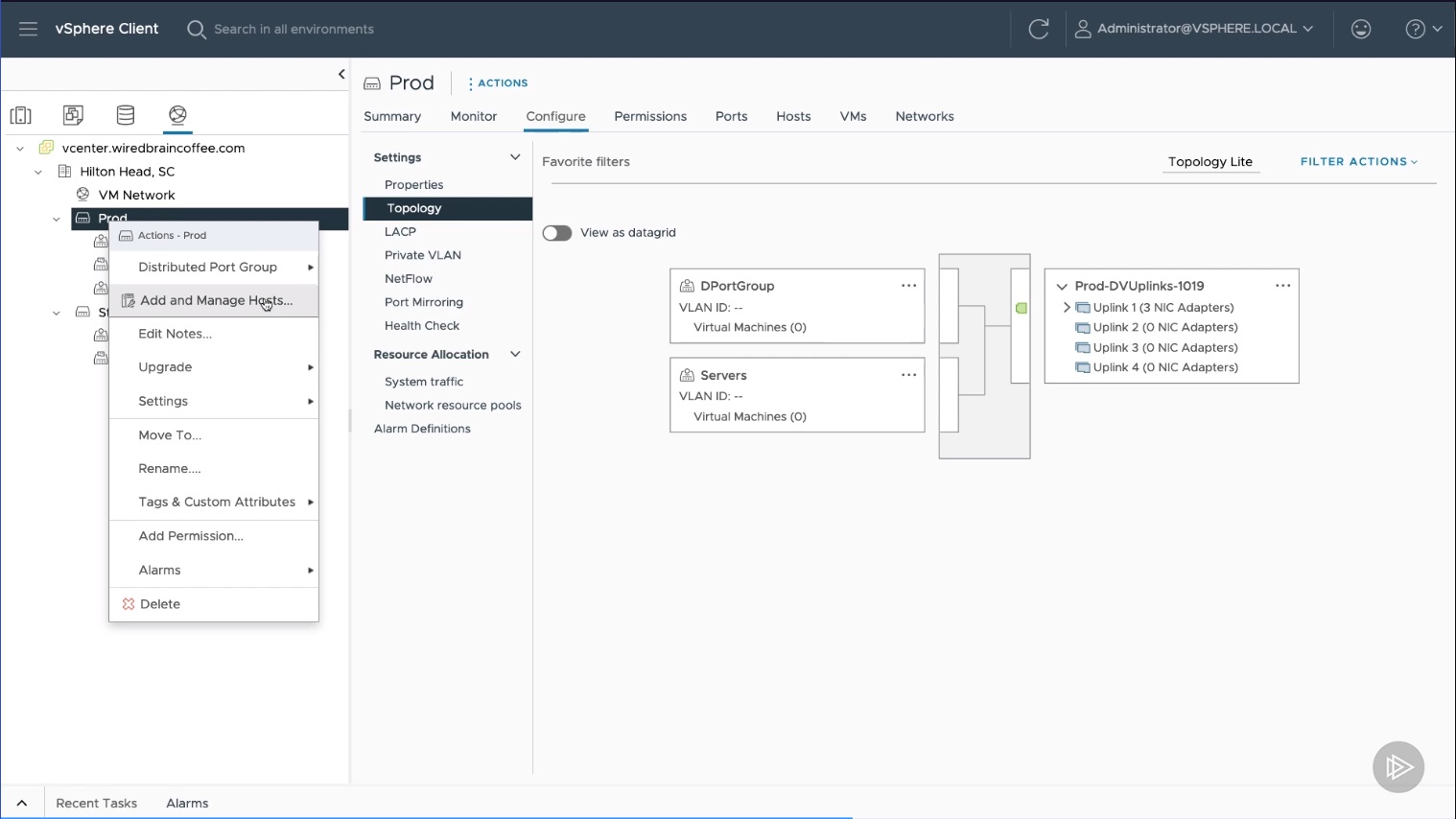
9. Select "Manage host networking"
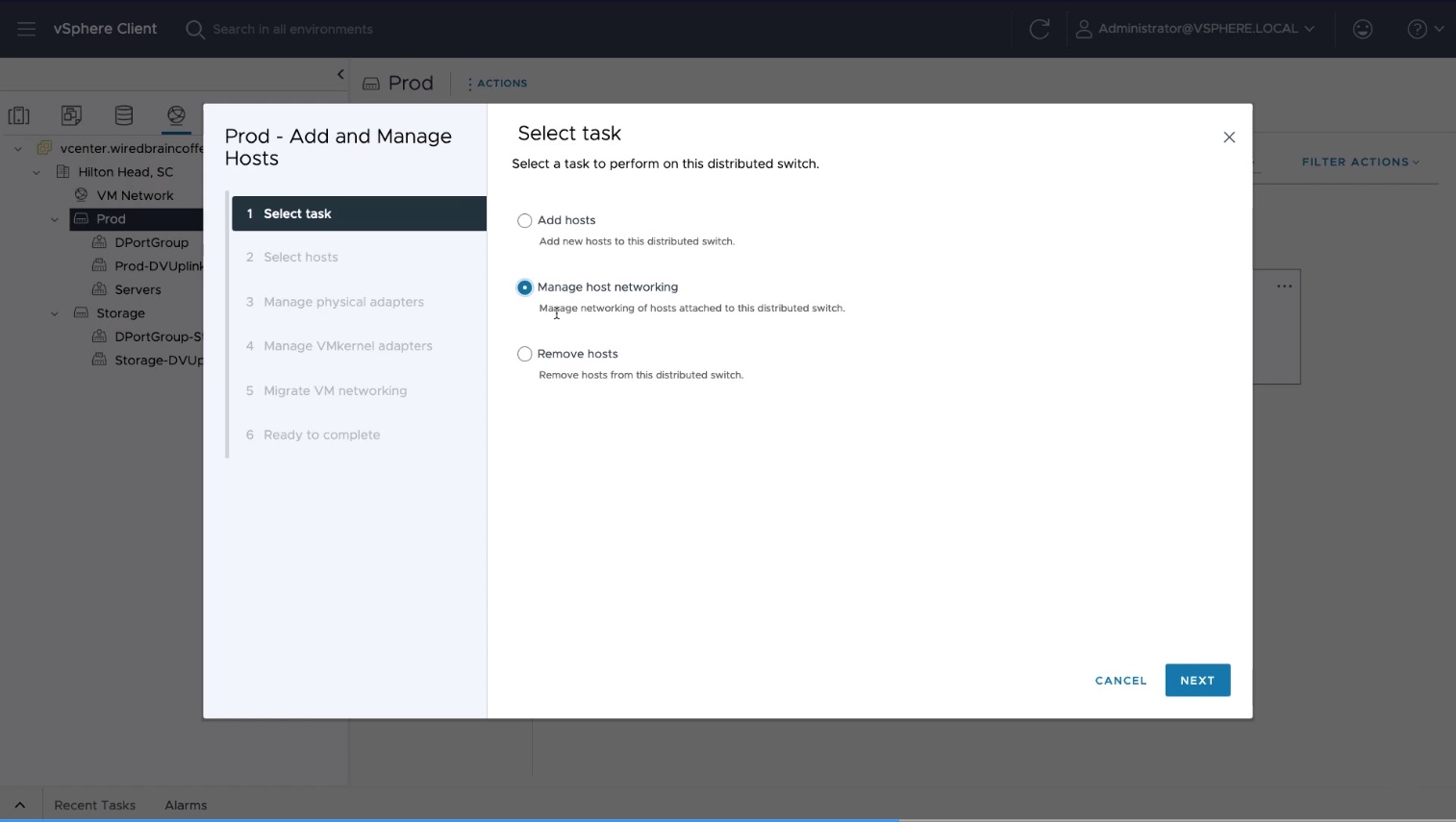
10. Select which hosts you want to use the uplink
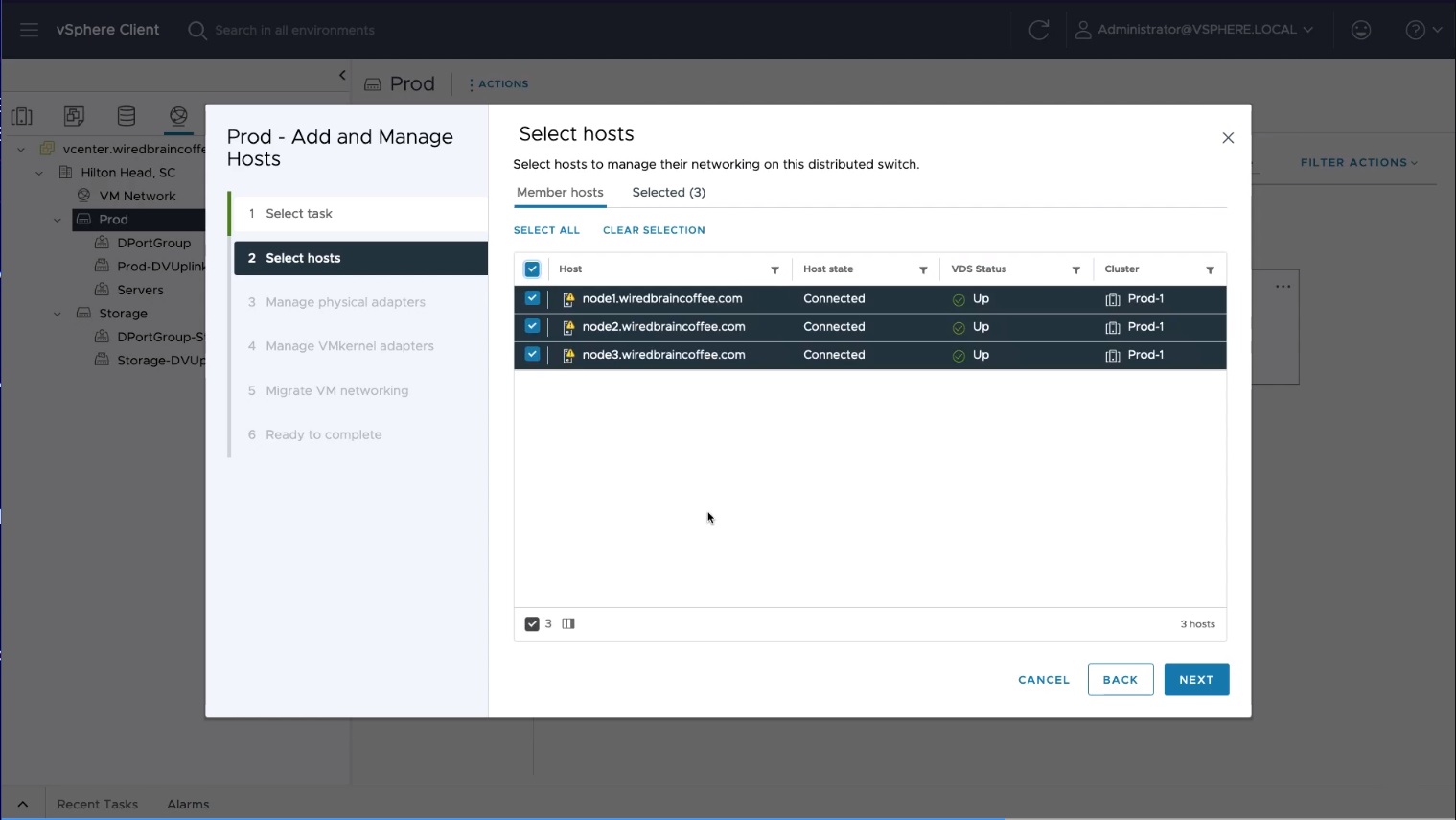
11. Pick the uplink that you want to use
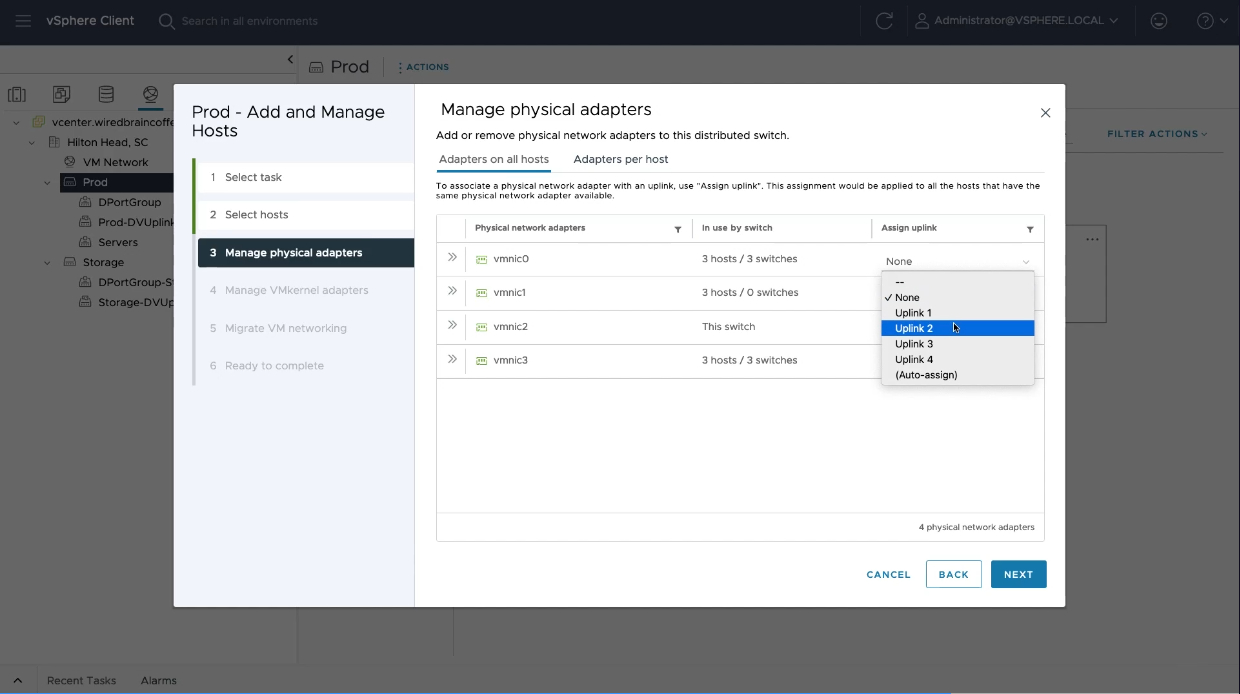
12. Click "Next" without changing any options.
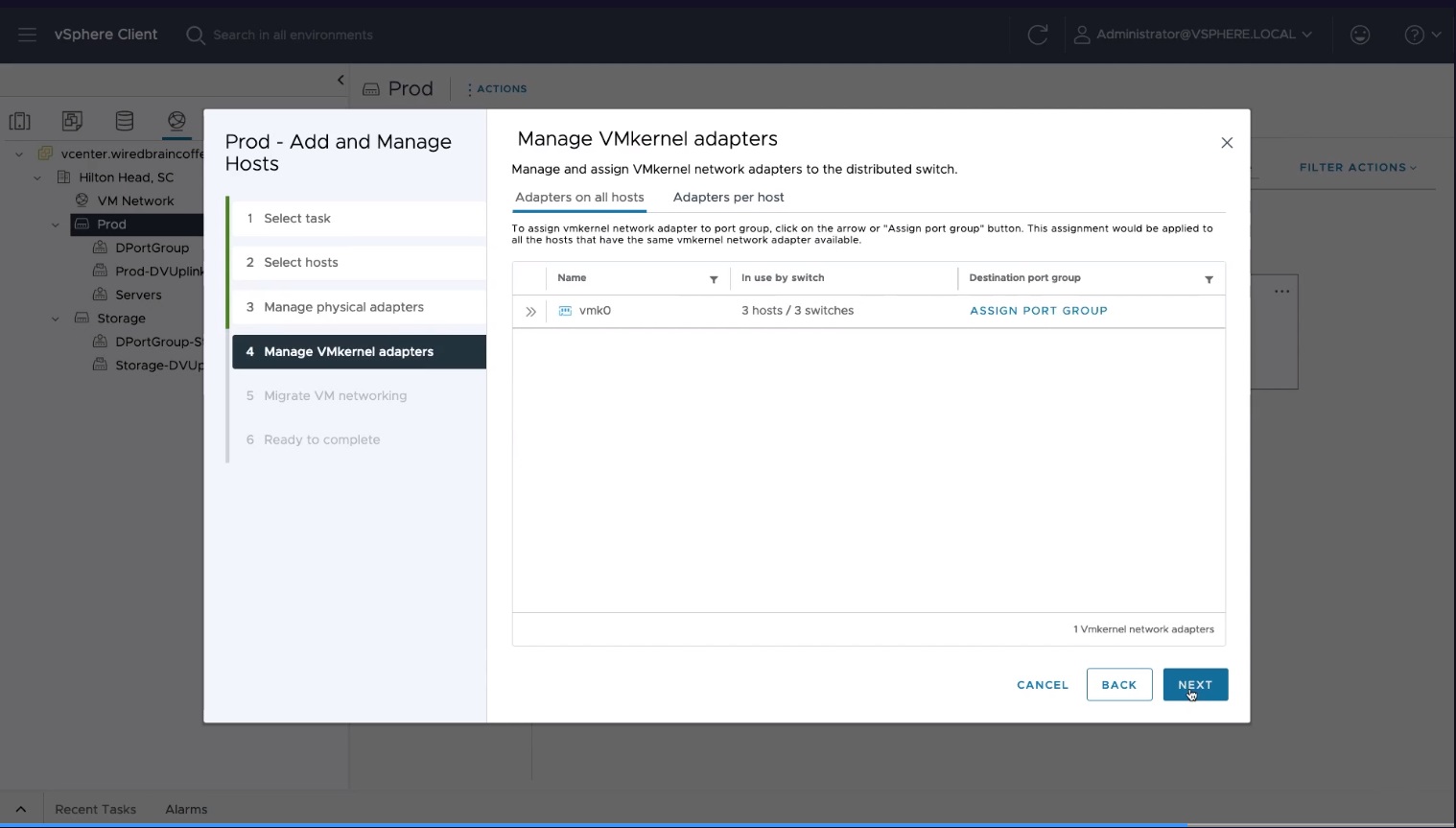
13. Click "Next" again without changing any options.
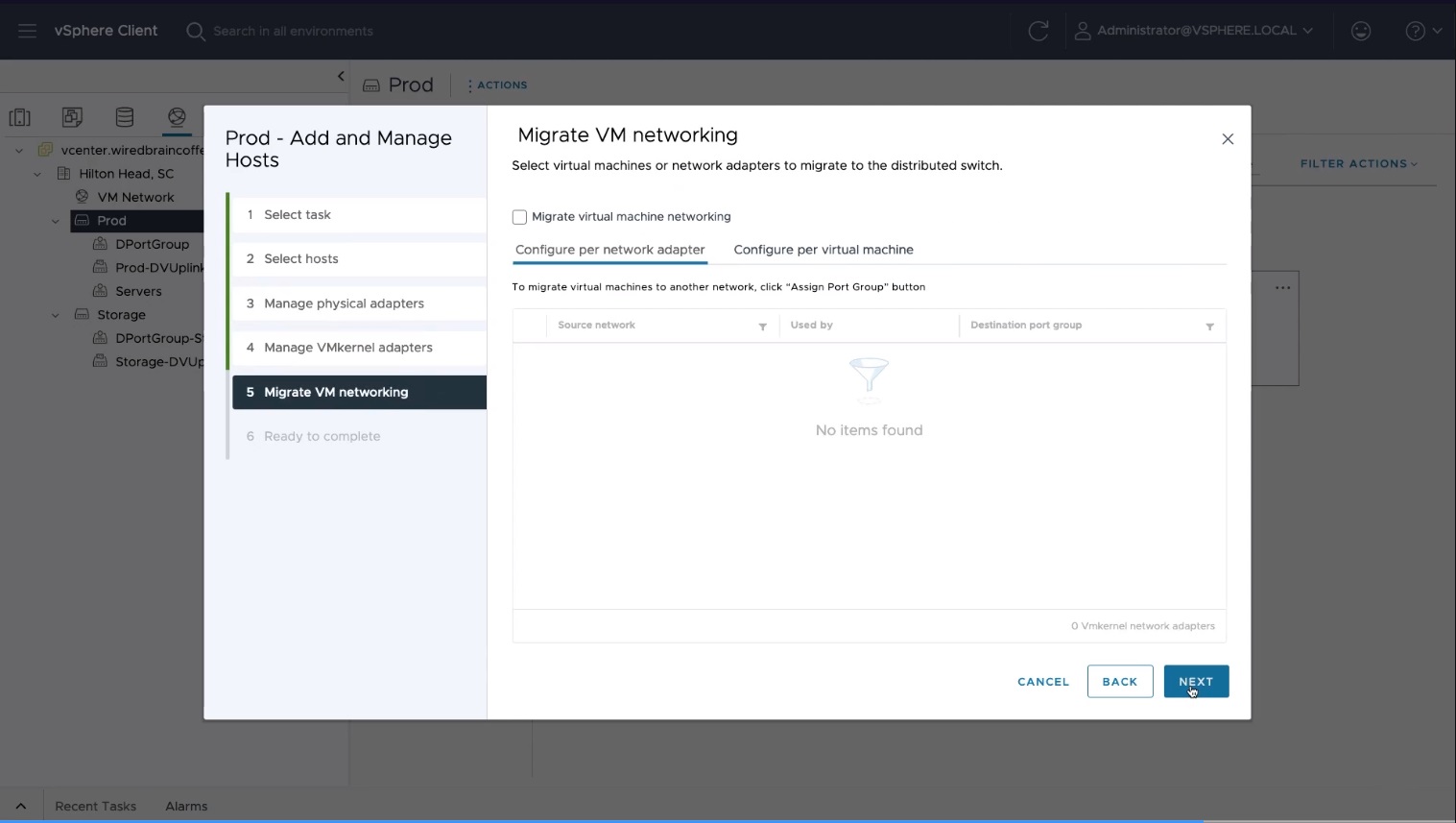
14. Click "Finish" without changing any options.
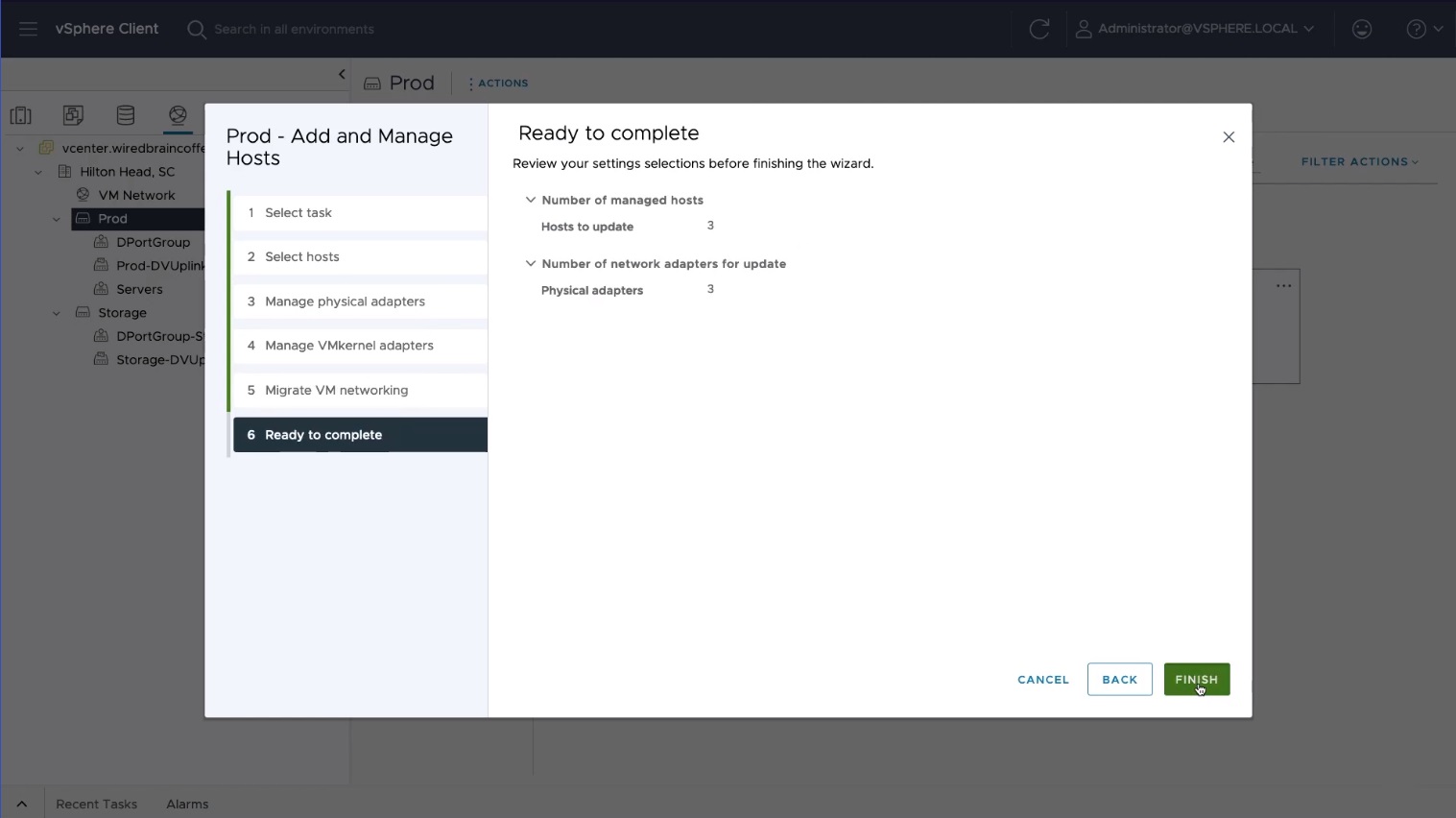
15. This is what it was like before adding the uplink
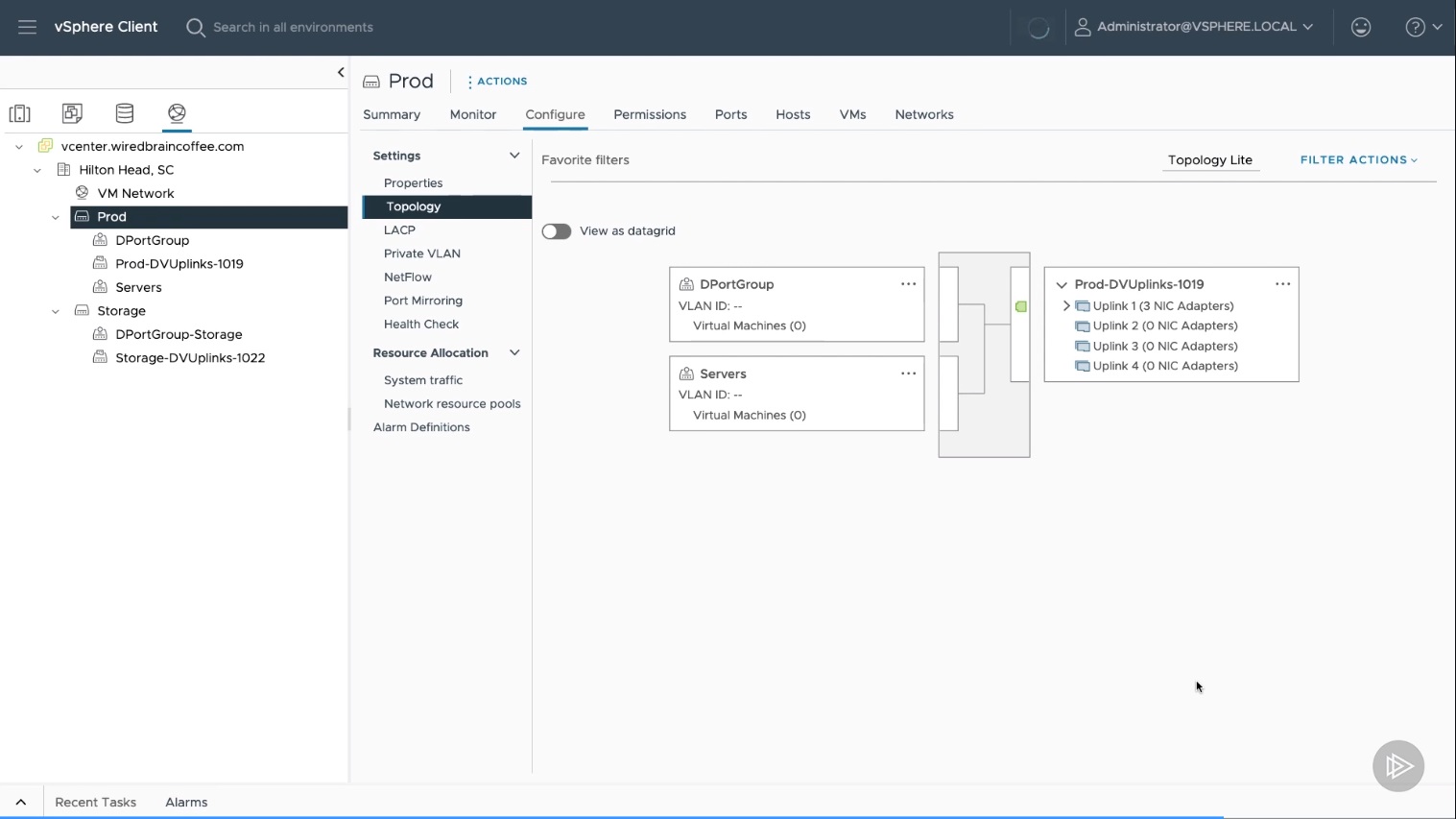
16. This is what it is like after adding the uplink
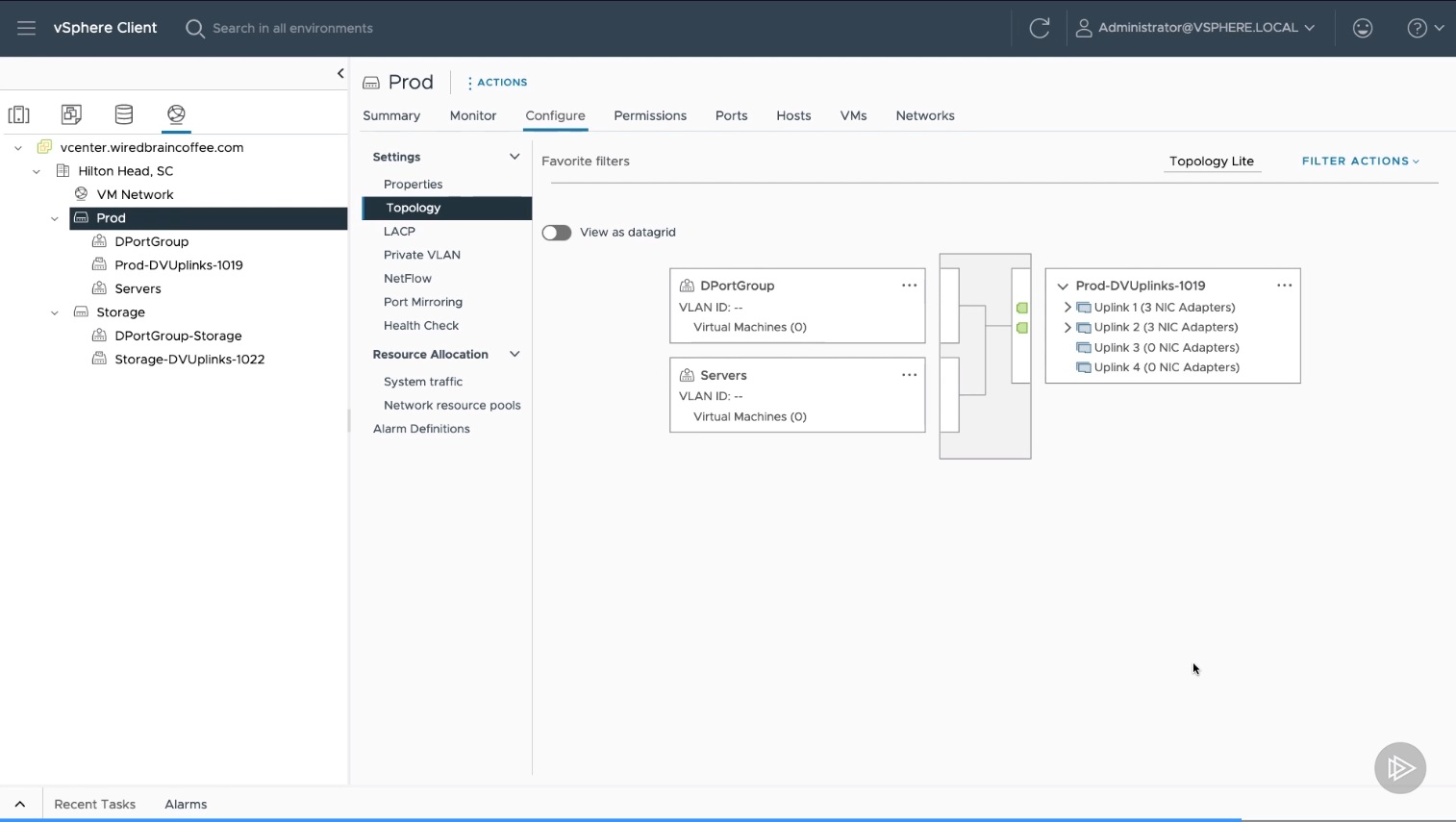
17. You can see more details about the uplinks