VMware vSphere: Add a new NIC to a virtual machine
Load Investigation One-Liners
Networking Backup and Restore
Adjust the CPU/RAM
Add a new disk
Add a new NIC
Add an Uplink
Add a new Port Group
Add a new Standard Switch
Add a new Distributed Switch
Network Topology
Configuring VLAN and PVLAN
Configuring LACP
User Friendly NIC Naming
Running FSCK from a boot ISO
Attaching Global Templates and Registering Templates
This set of directions will walk you thru setting up a new virtual disk on a VM.
Steps
1. Open the Edit Settings page on the VM you want to add a NIC to
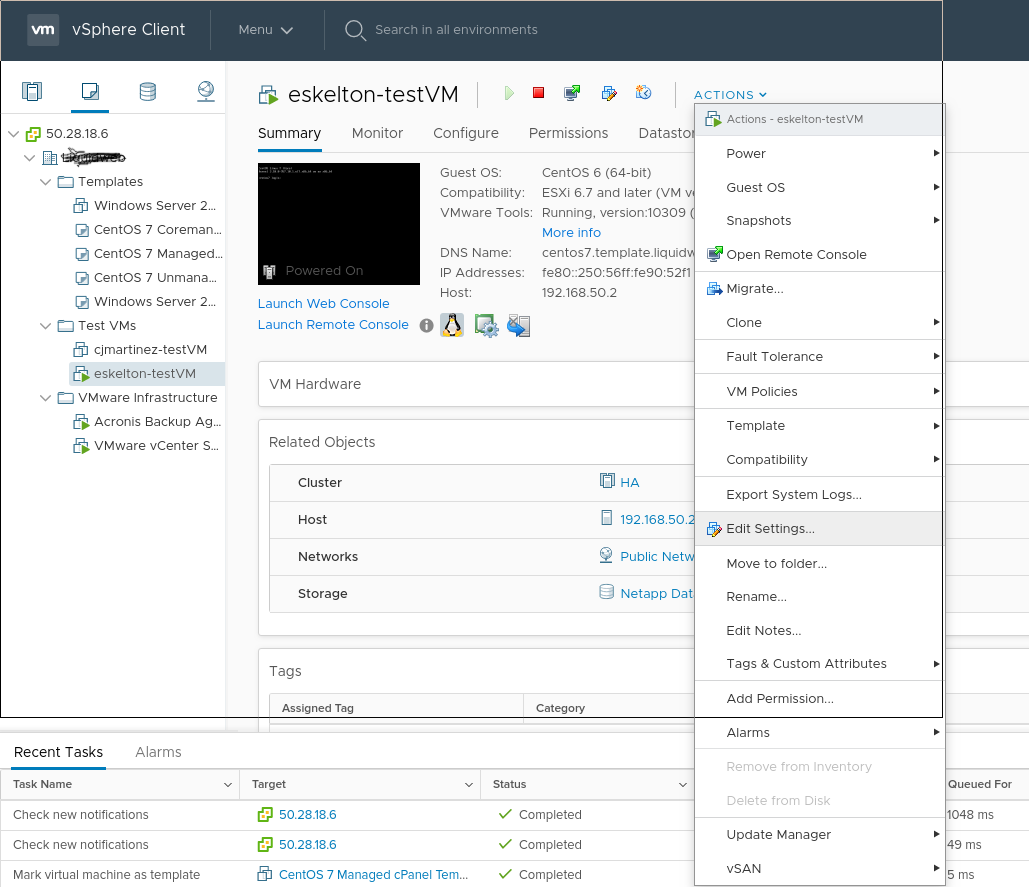
2. Add the new NIC

3. Select the network for the new NIC
Click OK to confirm the new settings.
Congrats the NIC has been added. However, it's not yet configured in the GuestOS. You can now configure the new NIC inside the VM like normal. For directions: Configuring User friendly NIC naming