VMware vSphere: Adding a new vSphere Standard Switch
This set of directions will walk you thru setting up a new vSphere Standard Switch.
Note: VMware standard switches (vSwitches) are configured on individual ESXi hosts, while distributed switches (vDS) are centrally managed and applied to multiple ESXi hosts.
Steps
1. vCenter > Hosts and Clusters > ESXi Host > Configure (tab on top) > Networking > Add Networking
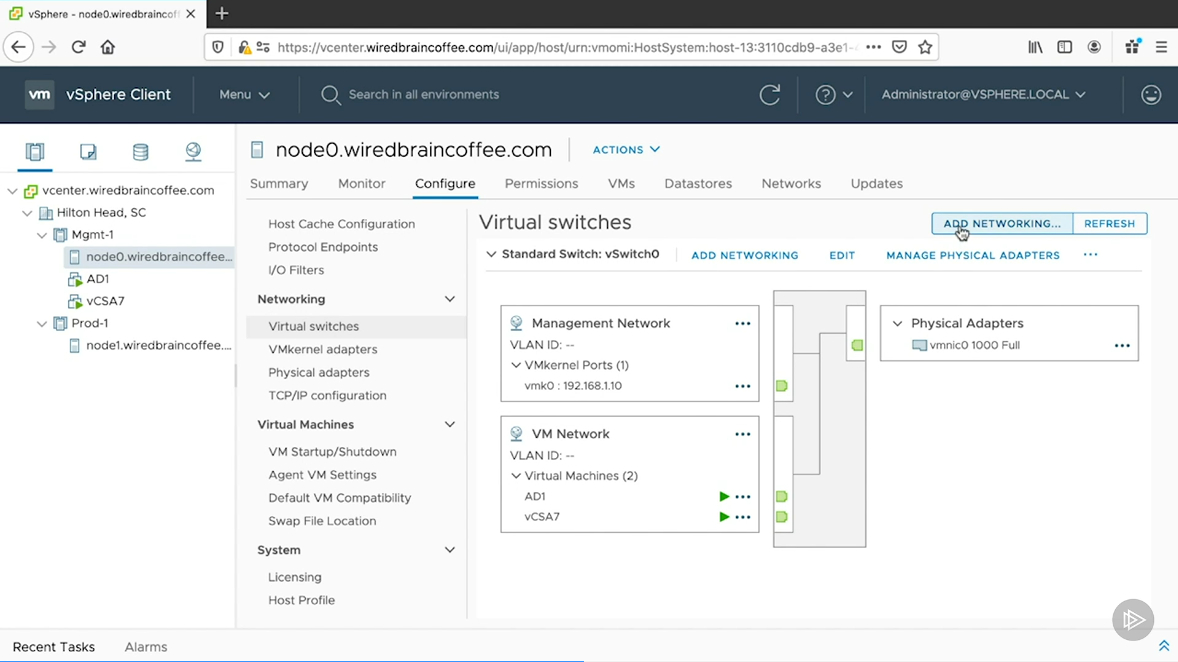
2. Select "Virtual Machine Port Group for a Standard Switch"

3. Select "New standard switch"

4. Pick one of the uplinks (vmnics) that you want to use with your switch. Or you can choose none of them, if you want to use the switch for on-host VM communication and don't need access to the physical network.

5. Give it a name (if you didn't give it any uplinks/vmnics, then you might want to call it something like "private portgroup".

6. Notice, it will have the name "vSwitch1"
